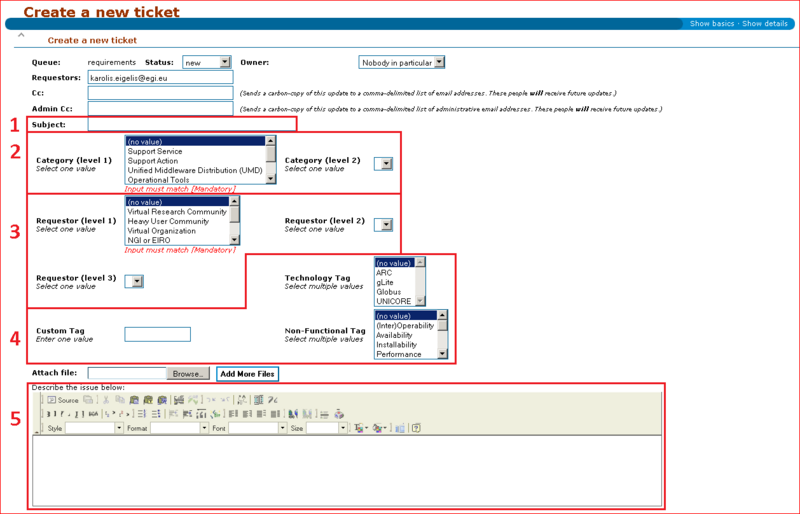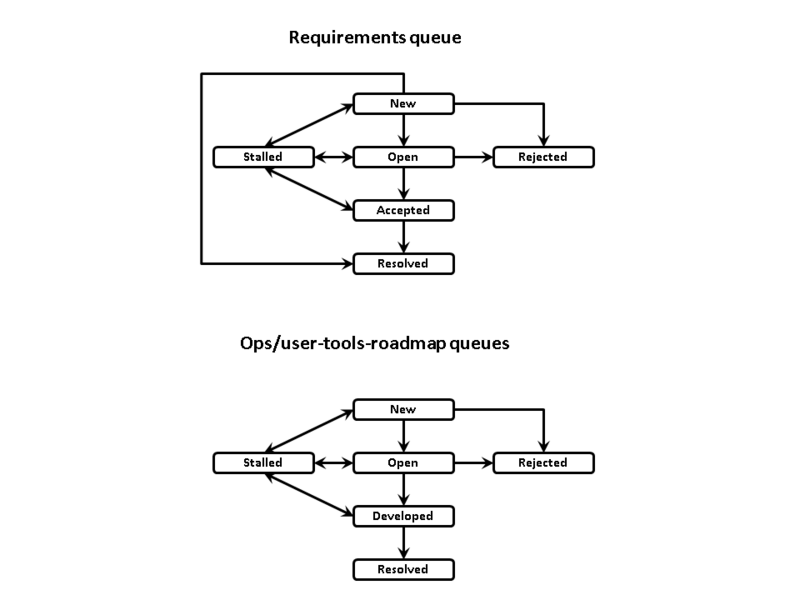Requirements Tracking
Actions from 2010-12-15 Meeting NA3-SA1-SA2-JRA1
- Rename: Tools and applications -> User tools and applications Done
- Rename: Metrics store -> Metrics portal Done
- Multi-selection lists should be available for tags, some of the categories For Tags is possible, for Categories just for the lowest level
- Define the mandatory and the optional fields Done. Mandatory: Category (level 1), Requestor (level 1)
- Non-functional tags should be separated from technology tags on the GUI Done
- Possibility to add custom tags Done
- Adding more status values: Done
- for requirements queue: new status value - "Accepted"
- for roadmaps queues: new status values - "Developed"
- Multiple priorities for a request – requester’s priority, implementation priority Same 0-5 in both types of queues. Same definitions. Decoupling of requirements from features allows the usage of different priorities on the requester and the implementer sides
- Invite group leaders to check ticket submission interface Done
- Open submission interface for the groups Done
- All SSO users by default should be able to access requirements queue In progress
- New queues: Done
- ops-tools-roadmap
- user-tools-roadmap
- Re-assign “feature” tickets to feature queues Done
- Associate feature tickets with requirement tickets (from the “Requirements” queue)
- Add “release” tickets to the features queues. Link features tickets to release tickets.
- Release tickets should have Release date instead of Time Estimated (Can the “Reminder” feature be used for this?)
About this page
This page is only a draft.
This page provides technical details about the Requirement Tracker tool (RT), used by the EGI collaboration to store, monitor and resolve requirements and recommendations communcated by user communities and NGIs to EGI. The page provides manuals and background information to those who wish to
- Submit requirements and recommendations to EGI
- Browse requirements and monitor progress
- Expand or comment requirements
- Provide complete or partial solution to requirements
Introduction
The evolution of the European Grid Infrastructure is driven by the users. Therefore capturing and communicating feedback from users to the infrastructure as well as technology operators and providers is a key goal for User Community Support (NA3 activity of EGI-InSPIRE) and for the project as a whole. The EGI-InSPIRE project has established and runs a well-defined process to collect, capture, process, and resolve user requirements and recommendations. Requirements and recommendations are collected from users through various electronic channels and face-to-face communication mechanisms. A queue called "Requirements" hase been setup in the EGI RT (Request Tracker) system to store requirement tickets, to monitor user demands and to resolve problems. This page uses the "Requirement Tracker" name and the "RT" acronym to refer to the "Requirements" queue of the EGI Request Tracker system.
Additional background information on requirement gathering and processing in EGI can be found on this page and in this Milestone Document.
Submitting a new requirement (ticket) to EGI
This manual describes how can any person with an EGI SSO account submit a requirement to EGI through the RT system: How to submit a new requirement.
Requirements are stored as tickets within the RT system. Such a ticket stores the following information (See also figure below):
- Subject: A short, but informative and, if possible, a unique name to describe the requirement.
- Category: Defines the particular software, human or other entity of the EGI collaboration that need to be changed as requested in the ticket.
- Requestor: Defines the entity (VRC, VO, NGI, etc.) that communicated the requirement to EGI. (This is not necessarily the same who will use the required new feature.)
- Tags: associate words to requirements in order to simplify the lookup and grouping of requirements.
- Description: Description of the requirement. This part expands over time as the result of discussion between the requestor and solution provider(s).
Browsing, monitoring requirements - Dashboards
Pre-defined queries, "Dashboards" are available for the RT system to browse requirement tickets and to monitor progress of solving them. All the dashboards are public and tickets are publicly visible through these Dashboards.
The RT system can host any number and type of Dashboards. Should your community require custom view to the requirements, please request the setup of a new Dashboard by sending an email to the User Community Support Team (ucst@egi.eu).
A complete list of Dashboards of the RT system: All Dashboards
List of all the requirements
| Dashboard Name | Link | Description |
|---|---|---|
| All | All | This dashboard lists all the requirements that EGI is aware of |
Filtering requirements by the submitter
These Dashboards filter tickets by Submitter, i.e. by the VRC, NGI or other entity who submitted requirements.
Dashboards for Virtual Research Communities (VRCs)
These Dashboards list tickets that were submitted by VRCs. VRCs are groups of researchers, possibly widely dispersed, working together effectively through the use of information and communications technology (ICT). There can be any number of Virtual Organisations associated with each VRC. These Dashboards list tickets that were submitted by the VOs too:
| Dashboard Name | Link | Description |
|---|---|---|
| VRCs | VRCs | Requirements that have "VRC" as submitter. |
| VRC_WeNMR | VRC_WeNMR | Requirements from the WeNMR community: WeNMR (VRC) and enmr.eu (VO) |
| VRC_Life_Sciences_Grid_Community | VRC_Life_Sciences_Grid_Community | Requirements from the Life Sciences Grid Community: Life Sciences Grid Community (VRC), biomed (VO), lsgrid (VO) and vlemed (VO) |
| VRC_WLCG | VRC_WLCG | VRC WLCG requirements listing |
| VRC_Astronomy_&_Astrophysics | VRC_Astronomy_&_Astrophysics | VRC Astronomy & Astrophysics requirements listing |
| VRC_Computational_Chemistry | VRC_Computational_Chemistry | VRC Computational Chemistry requirements listing |
| VRC_Earth_Sciences | VRC_Earth_Sciences | VRC Earth Sciences requirements listing |
| VRC_eHumanities | VRC_eHumanities | VRC eHumanities requirements listing |
| VRC_Hydro-meteorology | VRC_Hydro-meteorology | VRC Hydro-meteorology requirements listing |
Dashboard for Heavy User Communities (HUCs)
This Dashboard lists tickets that were submitted by HUCs. HUCs are User communities that are advanced and experienced in terms of grid usage, operate (at least to some extent) support services for their own members and therefore are less dependent on EGI user support services.
| Dashboard Name | Link | Description |
|---|---|---|
| HUCs | HUCs | HUCs (Heavy User Communities) requirements listing |
Dashboard for National Grid Infrastructures (NGIs)
This Dashboard lists tickets that were submitted by NGIs. NGIs are National Grid Infrastructures/Initiatives those provide the resources within EGI.
| Dashboard Name | Link | Description |
|---|---|---|
| NGIs | NGIs | NGIs (National Grid Infrastructures) requirements listing |
Virtual Organisations (VOs)
This Dashboard lists tickets that were submitted by VOs. A VO is a group of people with similar interests and requirements, who have physical access to the European Grid Infrastructure thus are able to work collaboratively with other members and/or can share resources regardless of geographical location. A VO can be associated to a VRC, or can exist independently from VRCs.
| Dashboard Name | Link | Description |
|---|---|---|
| VOs | VOs | VOs (Virtual Organisations) requirements listing |
Projects
This Dashboard lists tickets that were submitted by projects that are part of the EGI community.
| Dashboard Name | Link | Description |
|---|---|---|
| Projects | Projects | Projects requirements listing |
Filtering requirements by category
These Dashboards filter tickets based on the subject of the requirements (Subject here means the entity that the requirements refers to.)
| Dashboard Name | Link | Description |
|---|---|---|
| Operational Tools | Operational Tools | Requirements for Grid Operational Tools that are developed by the JRA1 work package of EGI-InSPIRE |
| UMD | UMD | Requirements for Unified Middleware Distribution (UMD) |
| NA3 | NA3 | Requirements for software tools that are developed and/or provided by the NA3 work package of EGI-InSPIRE |
Expanding and commenting requirements
While the Subject, Requestor, Category, Tags and Description part of a requirement ticket cannot be changed, the submitter, solution provider(s) or any third party can add comments to tickets. Comments are recorded in ticket history and comments are publicly visible. Commenting can be used to further detail a requirement, to initiate discussion about the reported demand and about possible solutions. Any user with an EGI SSO account can attach comments to requirement tickets as it is described in this manual: Adding a comment to a requirementWrite this page. Insert a screenshot into it
The submitter, solution provider(s) or any third party can reply to a requirement ticket. Replies are recorded in the public history of the ticket, but they are not publicly visible - replies are sent to the submitter in email. This manual describes how can a reply be sent to a requirement: Replying to a requirementWrite this page. Insert a screenshot into it
Providing solution to a requirement
EGI requirements are resolved according to the following high level workflow:
- Consistency check
- Allocation to responsible person/group
- Completeness check
- Providing solution from the EGI-InSPIRE project
- Involving external solution providers
- Closing the ticket
- Validating the solution
| Step # | Action | Responsible party | Description of action |
|---|---|---|---|
| 1. | Checking the consistency and validity of the request | User Community Support Team | Check that:
Change values of fields if necessary. Contact submitter if necessary. |
| 2. | Allocate an owner to the ticket. The owner is responsible for solving the ticket and not necessarily the solution provider. | User Community Support Team | Allocate owner based on the content of the "Category (level1)" field of the ticket:
|
| 3. | Checking the completeness and correctness of the request | Ticket owner | Description must be detailed enough for owner to find and propose solutions. |
| 4. | Providing solution from the EGI-InSPIRE project | Ticket owner | |
| 5. | Involving external solution providers | Ticket owner | |
| 6. | Closing the ticket | Ticket owner | |
| 7. | Validating the solution | Requestor |
TECHNICAL DETAILS OF TICKET MANAGEMENT
Status definitions
Requirements queue status values definitions:
- New = just arrived, no action taken yet (ticket must be Opened)
- Open = to be discussed (Ticket is allocated to a person/group. This person/group should attach a deadline to the ticket - e.g. when it will be discussed)
- Stalled = discussion/implementation is on hold for some reason
- Resolved = solved (validation may or may not have happened. There will be no "validated" status at the moment. If we need, we can add it later)
- Rejected = EGI discussed then rejected the request (reason of rejection must be attached to the ticket)
- Accepted = to be implemented (Requested feature/action will be implemented. The owner of the ticket is responsible for the implementation)
ops-tools-roadmap and user-tools-roadmap queues status values definitions:
- New = Feature that is not necessarily linked to any requirement yet. Feature that is not necessarily allocated to any release yet. (This status can be used for features that need to be discussed, finalised to meet a requirement/request)
- Open = Feature to be included in the next release (the feature is currently under development). The ticket must depend on at least one requirements ticket from the requirements queue
- Stalled = Feature to be included in some future release (not in the next release). The ticket must depend on at least one requirements ticket from the requirements queue
- Developed = The feature has been developed (responsibilities have to be defined to validate) is it pre-release or production release ?
- Resolved = Implemented (developed feature was validated and can be understood as solved issue)
- Rejected = EGI discussed then rejected the feature (because no related user requirement exists)
Status life cycle
Priority definitions
- 0 - Unknown
- 1 - Low
- 2 - Medium
- 3 - Important
- 4 - Critical
Authorization
User Rights reference - http://requesttracker.wikia.com/wiki/Rights
Rights for Tickets via RT WEB UI and e-mail.
- Everyone (anyone who has EGI SSO account)
- Rights: create new ticket, reply to ticket, comment on ticket, get all notifications about his ticket udpates and ticket properties(that should be tested by someone who is not part of members of ucst EGI SSO group - we can ask Peter to do that)
- EGI SSO ucst group members (ucst at egi.eu + people from Operations and EMI(
- Rights: same as for everyone + ticket properties changes i.e. status, owner, custom fields (category, requestor etc.)
Need to be tested with Peter from Operations:
- ticket properties changes (for the own ticket and for the other)
- reply, comment (for the own ticket and for the other)
New Requirement
RT Web
Please refer to the New Requirement Manual.
Web Form
Requirement dependencies
Ticket in the Requirements queue can have the dependencies or be depended on by another ticket.
RT WEB UI Links section must be used for that.
i.e. for the existing ticket #111 which is Requirement we put the dependency for another ticket #222 which is Feature request in the user-tools-roadmap queue. The ticket #111 cant be Resolved untill ticket #222 will be Resolved or Rejected or Deleted.
All Tickets in Requirements queue RT at a Glance interface will have additional mark "(pending 1 other ticket)" if they have at least one dependency which is not Resolved or Rejected or Deleted.