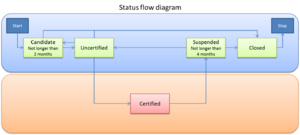Difference between revisions of "PROC09 Resource Centre Registration and Certification"
(→Steps) |
|||
| Line 119: | Line 119: | ||
=== Steps === | === Steps === | ||
The following steps are only applicable if the Site is not already registered in GOCDB. They describe the steps for a Site Operations Manager that is requesting the respective Site to join the EGI infrastructure. | |||
Revision as of 10:51, 11 March 2011
| Title | Site Certification Procedure |
| Document link | to be determined |
| Last modified | |
| Policy Group Acronym | |
| Policy Group Name | Operational Documentation |
| Contact Person | Vera Hansper |
| Document Status | DRAFT |
| Approved Date | |
| Procedure Statement | A procedure for the steps involved to both register and certify new sites in the EGI infrastructure. The certification step can also be used to re-certify suspended sites. |
Introduction
Certification is a pre-requisite for a Resource Centre (aka site) to become part of a Resource Infrastructure such as a National Grid Initiative (NGI) and EIRO (in Europe), or multi-country Resource Infrastructure.
This document describes the steps required
- to register and certify a new site,
- to re-certify a site which has been suspended.
Note: A separate document provides the process for decommissioning a site.
Through its parent Resource Infrastructure, a certified Resource Centre becomes member of the EGI Resource Infrastructure to make resources available to international user communities.
A certified site guarantees a minimum quality of service of service of these resources (currently expressed in terms of monthly availability and reliability), it must ensure troubles are handled in a timely fashion, it must understand and adhere to a common set of policies and procedures. This compares to an uncertified, or test Resource Centre, which does not provide a guarantee on the availability or usability of it's resources.
Definitions
The entities involved in this procedureare defined in the EGI Glossary.
The key words "MUST", "MUST NOT", "REQUIRED", "SHALL", "SHALL NOT", "SHOULD", "SHOULD NOT", "RECOMMENDED", “MAY", and "OPTIONAL" in this document are to be interpreted as described in RFC 2119.
Entities involved in the procedure
- Resource Centre (or Site) Operations Manager, who is responsible of initiating the certification process by applying for membership to a Resource Infrastructure
- Resource Infrastructure Operations Manager, who is responsible of approving the integration of a new Resource Centre into the respective Infrastructure
- Operations Centre, the entity who is technically responsible of carrying out the Resource Centre certification part of the procedure, once the membership is approved
The Resource Infrastructure Operations Manager can determine with the Site Operations Manager the level of involvement of other actors.
Contact information
- EGI Operations: operations (at) mailman.egi.eu
- EGI Resource Infrastructure Providers are listed on the EGI site
- Operations Centres with the respective contact information is availanle from GOCDB
Actions and responsibilities
Site Operations Manager
- A Resourece Infratructure Provider is responsible for all sites within the respective jurisdiction (for example, a NGI is responsible for all site in its country). For this reason, the Site Operations Manager of a new site is REQUIRED to contact the respective NGI - if the Site is located in Europe, or a Resource Infrastructure Provider active in a relevant geographical area - if the Site is outside Europe, about the intention to join the EGI infrastructure. If needed, EGI Operations can assist the Site Operations Manager to get in contact with the relevant partners (see the Contact information section).
- The Site Operations Manager is REQUIRED to provide the necessary Site information needed to complete the registration process, is responsible of its accuracy and maintenance.
- In order to be certified, the Site Operations Manager is responsible of reading, understanding and accepting the Resource Centre Operational Level Agreement, which defines the obligations of a Resource Centre and the committment to deliver a minimum quality of service to its future users. Endorsement of OLA implies - among other things - the acceptance of:
- the Grid Security Policy
- the Grid Site Operations Policy
- the Site Registration Security Policy
- all other policies for all EGI participants from the Security Policy Group
Resource Infrastructure Provider Operations Manager
- A Resourece Infratructure Provider is REQUIRED to be responsible for all sites within the respective jurisdiction. For example, a NGI is responsible for all sites in its respective country.
- The Resource Infrastructure Provider Operations Managers MUST attend site certification applications and MUST provide feedback to the requesting partners in a timely manner to accept or reject the requests received.
- He/she MUST provide information to the Site Operations Manager about the Resource Centre OLA, and is responsible of keeping records of Site Operations Manager agreement, as deemed suitable by the Resource Infrastructure Provider (for example, through signed e-mail agreement, the collection of signatories on a paper copy of the OLA, or other means).
- In case a request is accepted, the Resource Infrastructure Provider Operations Manager MUST contact the relevant Operations Centre to start the site registration as candidate, and the certification procedure. Registration is only needed in case of new sites.
Operations Centre
- The Operations Centre is responsible of registering (if applicable) and of certifing the site.
- The Operations Centre is responsible of registering an accepted site in the EGI configuration repository GOCDB.
- The Operations Centre MUST collect the mandatory information specified by the site registration procedure, and MUST accurately input the supplied data into GOCDB.
- The Operations Centre MUST integrate site information in all operations tools as needed, such as the local Nagios server for monitoring of uncertified sites, the local helpdesk (if available) for the registration of the Resource Centre support staff, etc.
- In case of an existing site that is starting certification after suspension or security reasons, the Operations Centre MUST contact the EGI CSIRT to verify that all requested repair operations have been successully applied to fix the issue.
- The Operations Centre is responsible of verifying that all tests during the 48 hour certification process are successfully passed. The Operations Centre SHALL proceed with changing the site status in GOCDB to certified only if this condition is met.
Workflow
The various steps then required by both the Resource Infrastructure Operations Manager and the Site Operations Manager are explained in the tables below. The first part for a new site is the registration process. The actual certification process, in the second table, is applicable to both new and suspended Sites.
The general status flow that a Site is allowed to follow is illustrated by the following diagram. Information on site status and on how to manipulate it available from GOCDB Documentation.
Site registration
Requirements
1. A Site MUST be part of a Resource Infrastructure and MUST be operated by an Operations Centre. If there is no suitable provider for your country, it may be that the an Operations Centre MUST first be created. A procedure exists for this, and it is documented in the Operations Centre creation procedure.
2. To satisfy Grid security requirements a Site registration procedure must capture and maintain at least the following information. The comprehensive list of required information is available (here).
- The full name of the Site.
- An abbreviated name of the Site, which must be unique within the Grid, and preferably globally unique.
- The name, email address and telephone number of the Site Operations Manager and Site Security Contact in accordance with the requirements of the Site Operations Policy.
- The email address of a managed list for contact with Site Administrators at the site.
- The email address of a managed list for contact with the site security incident response team.
3. If a Site wishes to leave the Grid or the Grid decides to remove the Site, the registration information MUST be kept by GOCDB for at least the same period defined for logging in the Traceability and Logging Policy. Personal registration information of the Site Operations Manager and Security Contact of the Site leaving the Grid MUST NOT be retained for longer than one year.
4. It is RECOMMENDED that email contacts for the Site Administrators and Security Officer(s) are mailing lists, and not individuals.
<Comment: additional contraints - if any - on information that is registered need to be specified here>
Steps
The following steps are only applicable if the Site is not already registered in GOCDB. They describe the steps for a Site Operations Manager that is requesting the respective Site to join the EGI infrastructure.
Actions falling on the NGI are the responsibility of the NGI manager. Actions falling on the Site are the responsibility of the Site Manager/Representative.
| # | Responsible | Action |
|---|---|---|
| 1 | Site |
|
| 2 | NGI |
The following actions can be done in parallel:
|
| 3 | NGI |
|
| 4 | Site |
|
| 5 | Site or NGI |
|
| 6 | NGI |
|
| 7 | NGI |
|
| 8 | NGI |
|
After the successful completion of all these steps, the site is considered as to be in the "Candidate" state and is ready for the certification process.
Site certification
The Site Certification procedure is applicable for both new sites which have reached the "Candidate" state and for suspended sites, The following is a detailed description of the steps required for the transition from the "Uncertified" to the "Certified" state of the site.
| # | Responsible | Action |
|---|---|---|
| 1 | Site |
|
| 2 | NGI |
|
| 3 | NGI | Check that the GIIS (gLite: BDII) is working, and publishing coherent values, namely:
There are detailed examples for how to do this in SiteCertMan/GIIS_BDII_check. |
| 4 | NGI |
Check that the registered services are fully functional by performing manual tests. e.g. from the UI or a dedicated SAM/Nagios testbed infrastructure provided by the NGI. There is an example of how to create a testbed nagios at this page. Contact the site admins if there are problems, and ensure that they fix them. Include the ROD and help-desk teams if necessary. Iterate this step with the site admins until tests pass. The prime tests to check are:
Details for submitting manual tests can be found at SiteCertMan/Grid_manual_tests. |
| 5 | NGI |
|
| 6 | NGI | After two days check that the site appears in all operational tools. If there are problems with a specific tool, open GGUS tickets to the relevant Support Units. The major tools that are relevant are:
|
| 7 | NGI | Ensure that, before the end of the maintenance downtime
|
| 8 | NGI |
|
| 9 | NGI |
|
| 10 | NGI | (Optional?) The NGI can broadcast that a new site is now part of the EGI infrastructure. |
After the successful completion of these steps, the site is considered as "Certified".
Revision history
| Version | Authors | Date | Comments |
|---|---|---|---|
| 0.7 | Vera Hansper | 2011-02-02 | Updated introduction to include roles, etc. and added required documentation link for policies |