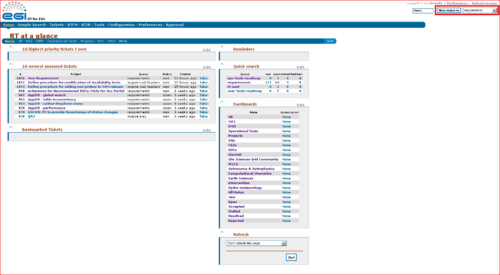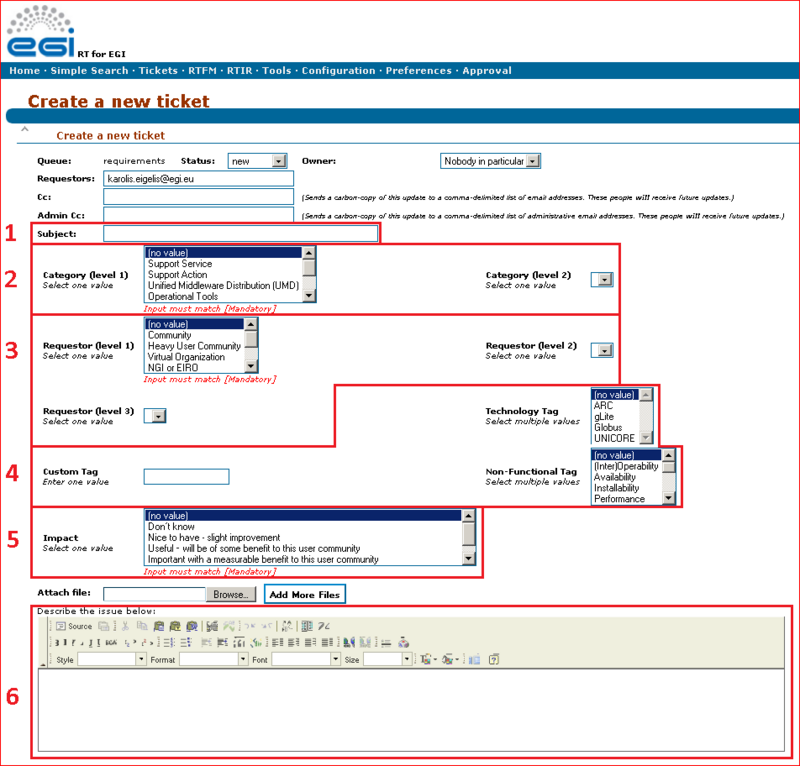Difference between revisions of "New Requirement Manual"
| (46 intermediate revisions by 2 users not shown) | |||
| Line 1: | Line 1: | ||
[[Category: Community Engagement]] | |||
'''This page describes the process of submitting requirements to EGI through the EGI RT system. Other aspects of requirement gathering and processing in EGI is described on [[Requirements_gathering_details|another page]].''' | |||
The evolution of the European Grid Infrastructure is driven by the users. Therefore capturing feedback, requirements and recommendations from various EGI communities is a key goal for the EGI-InSPIRE project and for the EGI collaboration as a whole. The EGI-InSPIRE project has setup and operates a Request Tracker system (RT) to collect requirements from EGI stakeholders and to track the evolution and resolution of these needs. This page is a manual for those who wish to communicate requirements and feedback to EGI with the RT system. | |||
'''1) New requirements can be submitted by anybody who has an account in the EGI Single Sign On (SSO) System. [https://www.egi.eu/sso/ Register] for an EGI SSO account if you do not have one yet.''' | |||
'''2) [https://rt.egi.eu/ Login] with your SSO account into the RT system. You can also go to one of the RT dashboards, for example to the [https://rt.egi.eu/rt/Dashboards/1047/NGIs dashboard for NGIs]''' | |||
<span style="color:red">'''Note: if you still cannot access the requirements queue, please send an e-mail to ucst@egi.eu including your SSO username in the message'''</span> | |||
3) Go to | '''3) Go to requirement submission form by choosing the "requirements" queue in the top right drop-down listbox and then clicking the "New ticket in" button next to it. (Clicking the button is not mandatory in some browsers.)''' | ||
<span style="color:red">'''Note: make sure that | <span style="color:red">'''Note: make sure that the queue called "Requirements" is chosen!'''</span> | ||
[[File: | [[File:Rtlogin.PNG|frameless|500px]] | ||
4) Specify the details of | '''4) Specify the details of your requirement in the form''' | ||
<span style="color:red">'''Note: make sure | <span style="color:red">'''Note: make sure that at least the following fields are filled: "''Subject''", "''Category (level 1)''", "''Requestor (level 1)''", "''Impact''" and "''Describe the issue below''" '''</span> | ||
# Provide a succinct, still descriptive title as '''Subject''' of the requirements <span style="color:red">'''Mandatory'''</span> | |||
# Choose from the "Category (level 1)" and "Category (level 2)" lists to classify the type of requirement. In the '''Category 1''' list <span style="color:red">'''Mandatory'''</span> | |||
## "Support Service" covers user-facing tools such as the applications database, training event registry, Web sites, etc. | |||
## "Support action" covers human services provided for user communities, for example training, consultancy, etc. | |||
## "Unified Middleware Distribution (UMD)" covers middleware services, such as componenst and tools of the ARC, gLite, UNICORE middleware | |||
## "Operational tools" cover software services provided for operators of EGI components | |||
## "User tools and applications" cover software tools and applications that sit on top of the middleware and provide generic or domain specific functionality for scientific communities | |||
## "Non-functional" covers requirements that cross-cut multiple domains thus cannot be linked to a single category. '''Note:''' Choose any of the relevant categories if the requirements cuts multiple categories. | |||
# In the '''Requestor (level 1)''' and '''Requestor (level 2)''' fields specify the community on behalf you submit the requirement <span style="color:red">'''Mandatory'''</span> | |||
# "''Tags''": associate words to requirements in order to simplify the lookup and grouping of requirements. <span style="color:green">'''Optional'''</span> | |||
# "''Impact''": choose the impact of your requirement <span style="color:green">'''Optional'''</span> | |||
# Try to be informative with the description of the requirements in the ''Describe the issue below'' field. Cover the motivations and reasons for the requirement <span style="color:red">'''Mandatory'''</span> | |||
5) Scroll down and | [[File:New_req_colored.png|frameless|800px]] | ||
<!-- | |||
'''5) Scroll down and click "Create" to submit the requirement''' | |||
[[File:Create2.PNG|frameless|500px]] | [[File:Create2.PNG|frameless|500px]] | ||
--> | |||
<!-- | |||
6) Browse your or other communities' requirements in the [https://rt.egi.eu/rt/Dashboards/index.html RT dashboards] | |||
[[File:Dashboards.PNG|frameless|500px]] | |||
--> | |||
[[ | The submitted requirements are processed according to the [[Requirements_gathering_details#The_requirement_gathering_and_processing_workflow_-_What_happens_with_requirements.3F|requirement processing workflow]]. | ||
Latest revision as of 12:33, 20 December 2012
This page describes the process of submitting requirements to EGI through the EGI RT system. Other aspects of requirement gathering and processing in EGI is described on another page.
The evolution of the European Grid Infrastructure is driven by the users. Therefore capturing feedback, requirements and recommendations from various EGI communities is a key goal for the EGI-InSPIRE project and for the EGI collaboration as a whole. The EGI-InSPIRE project has setup and operates a Request Tracker system (RT) to collect requirements from EGI stakeholders and to track the evolution and resolution of these needs. This page is a manual for those who wish to communicate requirements and feedback to EGI with the RT system.
1) New requirements can be submitted by anybody who has an account in the EGI Single Sign On (SSO) System. Register for an EGI SSO account if you do not have one yet.
2) Login with your SSO account into the RT system. You can also go to one of the RT dashboards, for example to the dashboard for NGIs
Note: if you still cannot access the requirements queue, please send an e-mail to ucst@egi.eu including your SSO username in the message
3) Go to requirement submission form by choosing the "requirements" queue in the top right drop-down listbox and then clicking the "New ticket in" button next to it. (Clicking the button is not mandatory in some browsers.)
Note: make sure that the queue called "Requirements" is chosen!
4) Specify the details of your requirement in the form
Note: make sure that at least the following fields are filled: "Subject", "Category (level 1)", "Requestor (level 1)", "Impact" and "Describe the issue below"
- Provide a succinct, still descriptive title as Subject of the requirements Mandatory
- Choose from the "Category (level 1)" and "Category (level 2)" lists to classify the type of requirement. In the Category 1 list Mandatory
- "Support Service" covers user-facing tools such as the applications database, training event registry, Web sites, etc.
- "Support action" covers human services provided for user communities, for example training, consultancy, etc.
- "Unified Middleware Distribution (UMD)" covers middleware services, such as componenst and tools of the ARC, gLite, UNICORE middleware
- "Operational tools" cover software services provided for operators of EGI components
- "User tools and applications" cover software tools and applications that sit on top of the middleware and provide generic or domain specific functionality for scientific communities
- "Non-functional" covers requirements that cross-cut multiple domains thus cannot be linked to a single category. Note: Choose any of the relevant categories if the requirements cuts multiple categories.
- In the Requestor (level 1) and Requestor (level 2) fields specify the community on behalf you submit the requirement Mandatory
- "Tags": associate words to requirements in order to simplify the lookup and grouping of requirements. Optional
- "Impact": choose the impact of your requirement Optional
- Try to be informative with the description of the requirements in the Describe the issue below field. Cover the motivations and reasons for the requirement Mandatory
The submitted requirements are processed according to the requirement processing workflow.