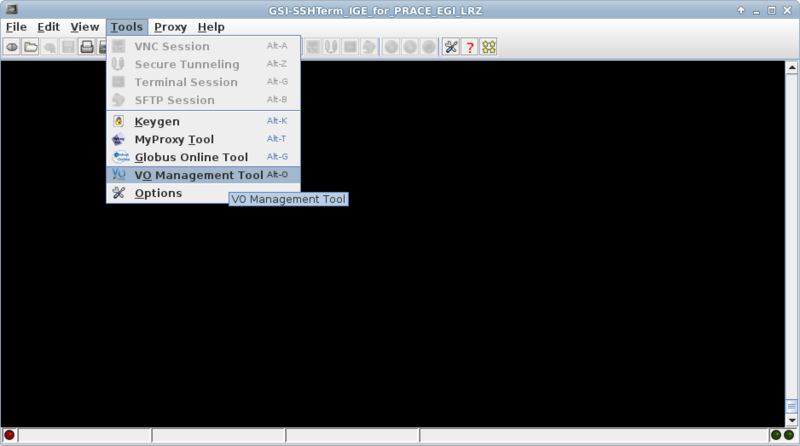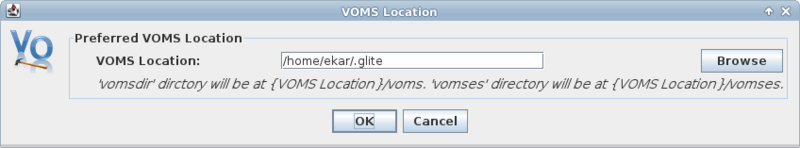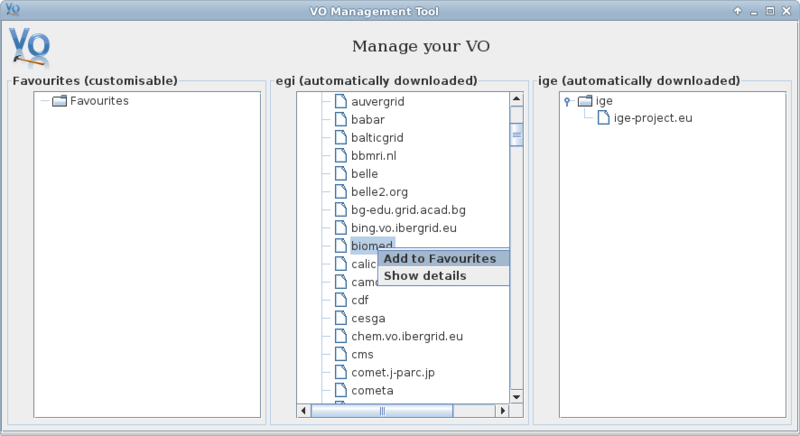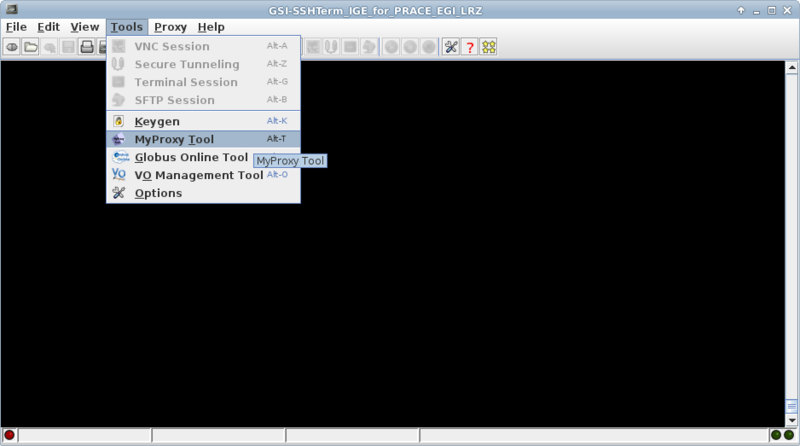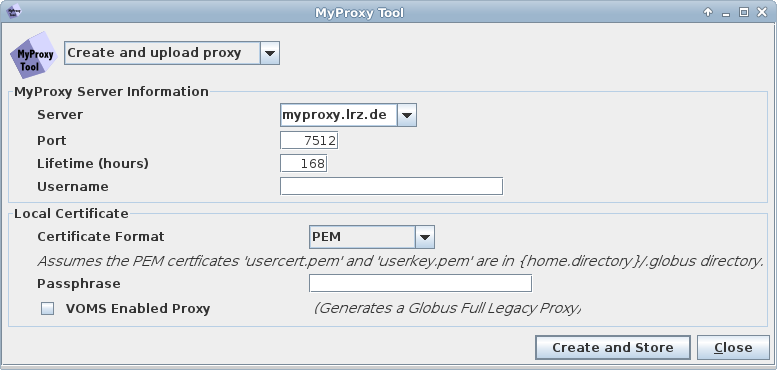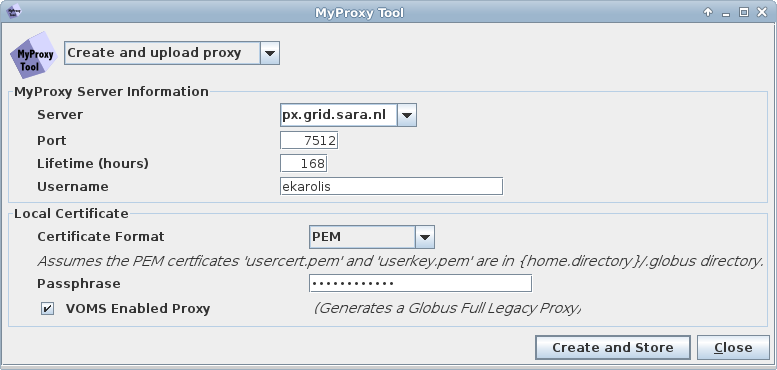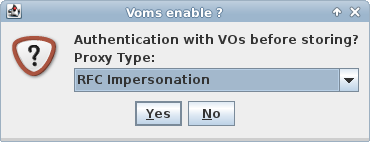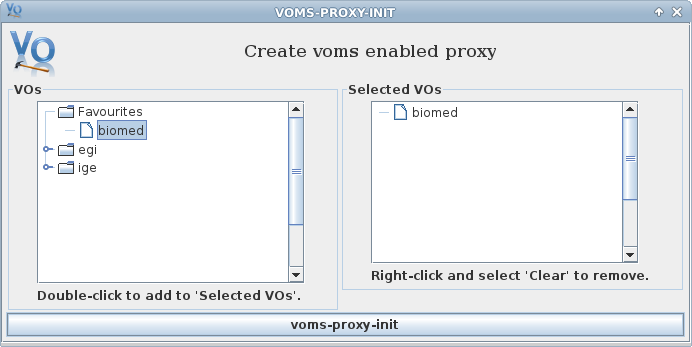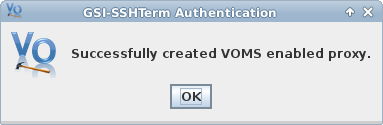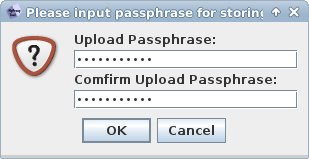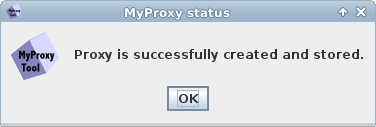MyProxy tool GUI
About
Graphical User Interface for MyProxy Tool is provided by GSISSH-Term application registered at EGI AppDB.
For more information about additional functionality provided by GSISSH-Term, please refer to: https://www.lrz.de/services/compute/grid_en/software_en/gsisshterm_en/
GSI-SSHTerm is a tool supported by EGCF (www.egcf.eu).
Using MyProxy Tool GUI
1. Launching the GSISSH-Term with Java Webstart:
To launch GSISSH-Term (at least Java Runtime Environment 1.5 is required): Launch GSISSH-Term
Oracle JRE is recommended since openJDK breaks the Java webstart functionality.
2. First time GSISSH-Term. Add your VO to favourites.
Go to Tools > VO Management Tool
Click [OK]
Right-mouse click on your VO and choose "Add to favourites"
3. Launch MyProxy Tool.
Go to Tools > MyProxy Tool