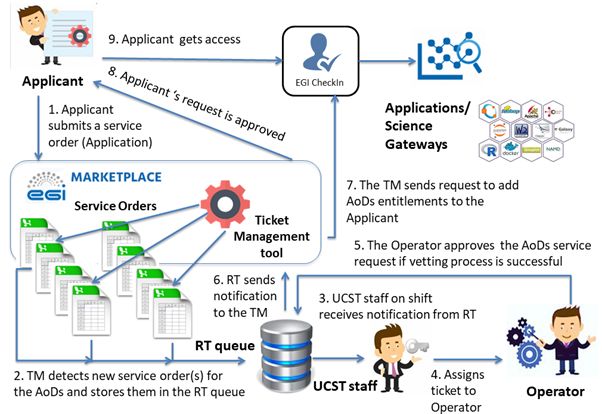HowToAccessTheEGIMarketPlace
How to access the EGI Applications on Demand (AoD) service throug the EGI Marketplace
| Applications on Demand Service menu: | Home • | Documentation for providers • | Documentation for developers • | Architecture |
About
Starting from Sept. 2017 the EGI Applications on Demand (AoD) service is one of the EGI services publicly available in the EGI Marketplace.
The EGI Marketplace is the entry point for researchers to discover and access the advanced computing services and tools they need for their work. All services available in this Marketplace are provided by the EGI Federation and partner institutions.
The complete workflow used to describe how users can navigate the EGI Marketplace and submit a new service order eligible for the EGI Applications on Demand (AoD) service, and operators can manage these orders is described in Figure 1:
For more details about this workflow, please refer to the EGI-Engage-D3.16
Registration
In this section is described the workflow to access the EGI Marketplace and create and submit an order to request access to applications available in the EGI Applications on Demand service.
For the Applicant’s perspective, the workflow consists in the following steps:
- Login to the EGI Marketplace.
- Two options are allowed: the User can access with his/her personal academic credentials or use the EGI Single Sign On account.
· During the first login, the Applicant has to register and create an account. During this step, some Applicant’s information are retrieved automatically by the EGI AAI Check-In service, while other attributes are manually provided by the Applicant through the web form.
· When the profile has been created, the Applicant can start to navigate the Marketplace menu and select the services of interest. As we mentioned before, in this document we will focus more on the EGI Applications on Demand (AoD) service. From the top-menu, the Applicant selects the service category: “Applications” to be automatically redirected to the Applications service page as shown in Figure 3: