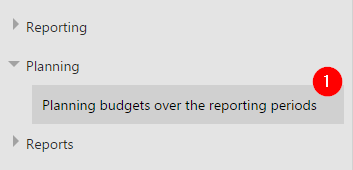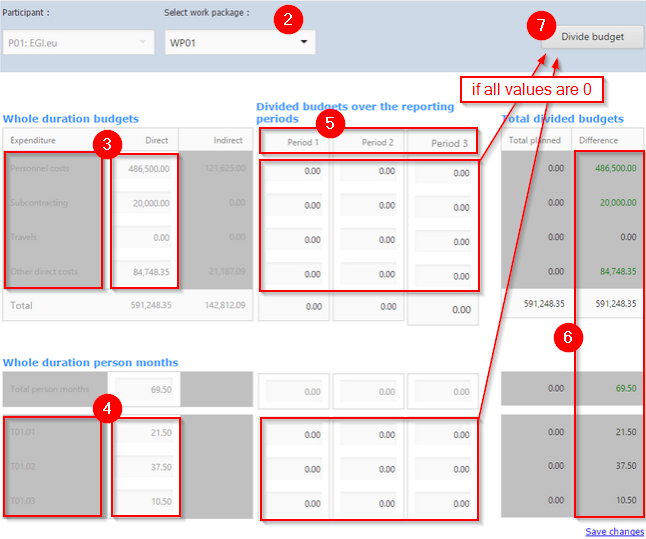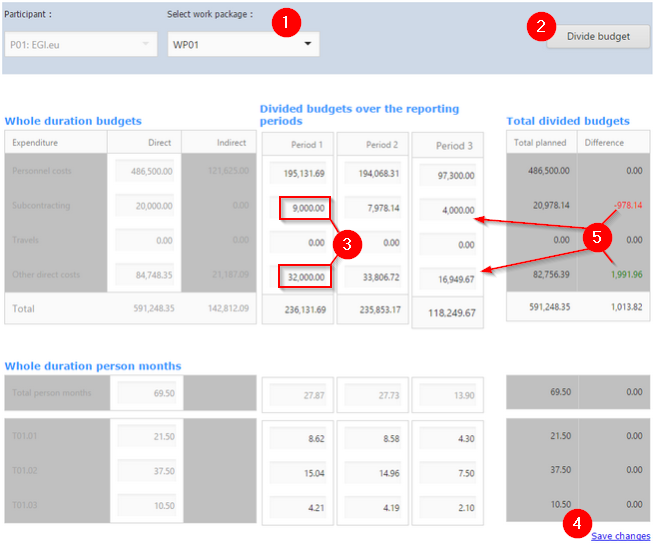EGI-Engage:Project reporting Authore - Plan budgets over periods
| EGI-Engage Project Office: | Contact details | Contracts, Minutes | Reimbursing procedures | Project reporting | Advance Payments | Financial reports | Project Administration Archive |
Plan budgets over periods
Before reporting person-months or costs you have to distribute the effort or budget allocated over the different reporting periods.
This should be done at the start of the project, but can also be done at any later stage whenever the planned budgets and person-months distribution over the reporting periods requires adjustments.
1. Select the menu option Planning\Planning budgets over the reporting periods
Now the budget planning over reporting periods form appear:
2. The work package selector
3. The budgets per expenditure type for the whole project period are shown. Those budgets are entered by the coordinator and you cannot modify them.
4. The person-months per task for the whole project period are shown. Those values are entered by the coordinator and you cannot modify them.
5. The columns of the EC periodic reporting periods reflect the divided budgets and person months:
- planned budgets per type of expenditure per periodic reporting period.
- planned person months per type of expenditure per periodic reporting period.
6. It displays the difference between the total available budget (3.) and the cumulative planned budget per periods (5.).
7. This "Divide budget" button appears only i f no budget are entered in the columns of (5.)
Typically you will have to go through the following steps:
- Select the work package
- Click the Divide budget button. Clicking the button will divide budget and person months over the periods by time ratio, and directly saved.
- Modify individual cells according to your need
- Click Save changes
- Notice the under- and over budgeting. Modify rows accordingly to eliminate those under- and over-budgeting and Save changes
- Repeat per work package (1.) to (5.)