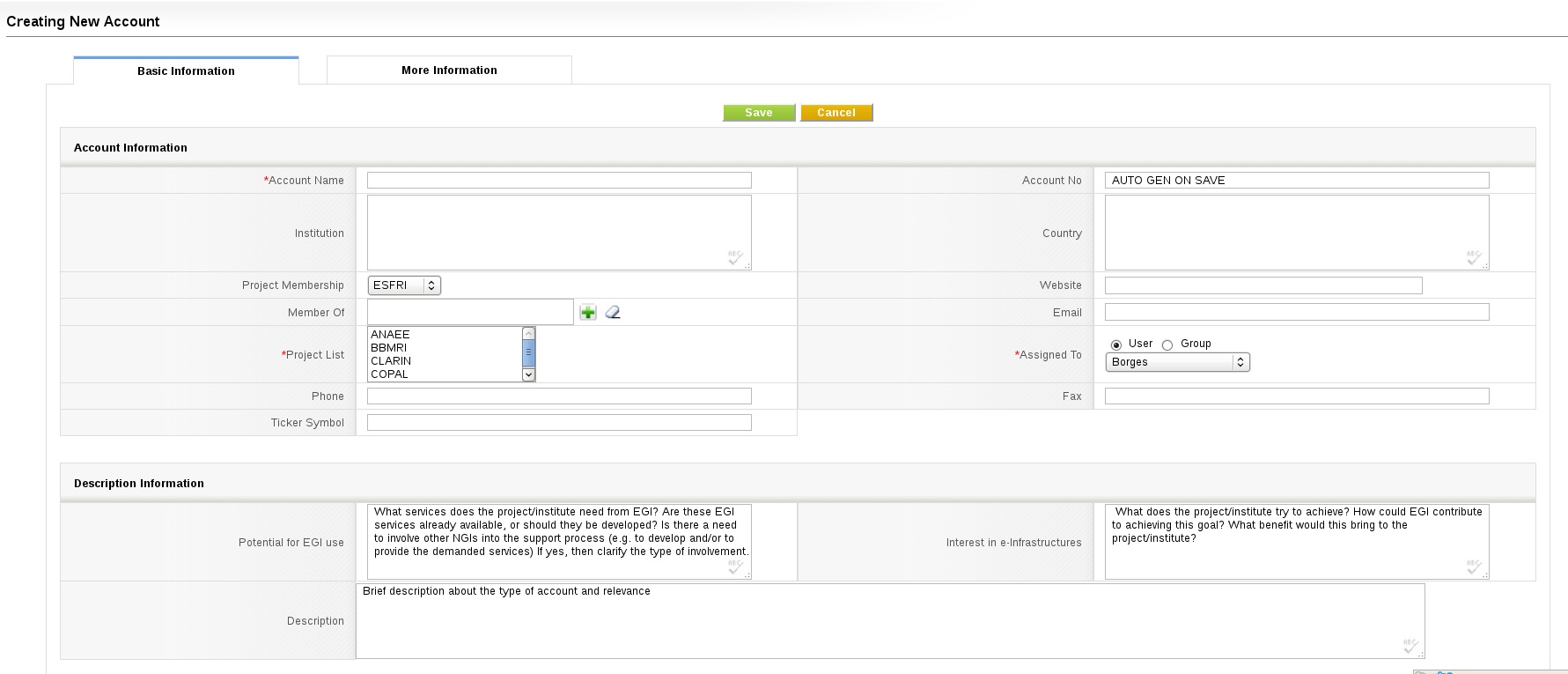CRM Use Case Record ESFRI Data
Jump to navigation
Jump to search
Use Case 1 : Recording ESFRI data
Three data structures are used to implement this use case: Accounts, Contacts and Groups. Accounts are used to track ESFRI projects and endpoint information, Contacts are used to associate individual persons to institutions and groups enable setting permissions. Next figure shows an interaction schema among these entities XXXXX.
Accounts should have a structure that can deal with all the information relevant for identifying topics, endpoints and contact status. along with the basic CRM account information, other fields are added. The list of fields is the following one:
- Account Name, XXX
- Account Number, XXXX
- Institution, of each ESFRI contact point.
- Website, for the institution or specific group represented.
- Email; Other Email, e-mails from contact points.
- Created Time
- Modified Time
- Type, choosing among entity types, such as Company, International Project, National Project, Non-profit Organization, Other, Research Institute, University.
- Scientific Discipline, choosing from Biological and Medical Sciences, Education, Energy, Environment and Earth Sciences, Environmental Sciences, Materials and Analytical Facilities, Other, Physical Sciences and Engineering, Research Industries, Social Sciences and Humanities.
- Project Membership, choosing between ESFRI and Others.
- Project List, choosing the acronym from an already pre-filled list.
- Assigned to, which can be either an individual user or a group (e.g. specific NGI).
- Status, which can be either Active or non-Active.
Along with the information from the account, a description should be included covering three items:
- Description, with a brief statement on the objectives and scope of the ESFRI project.
- Potential for EGI use, with a subjective appraisal of the potential impact of its integration in EGI.
- Interest in e-Infrastructure, describing the interest shown on using e-Infrastructures for their research activities.
Values of the list categories will be updated in the tool.