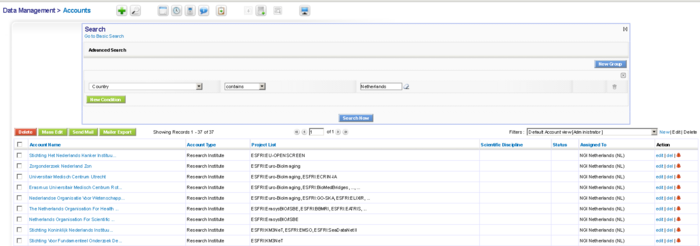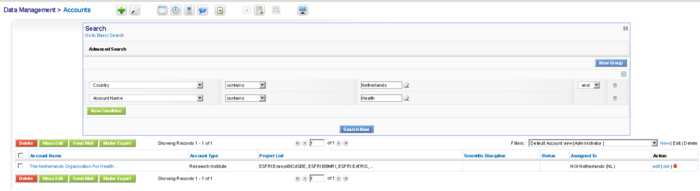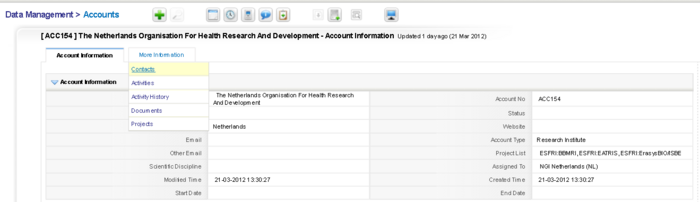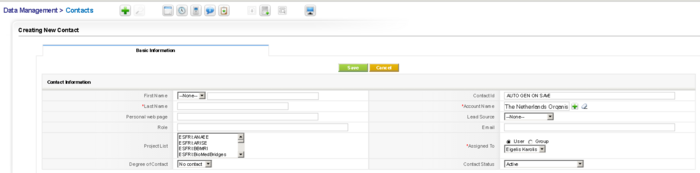CRM HOWTO
The guide is created with a respect to a NIL of NGI Netherlands
1) Adding a new contact
There are two ways of adding new Contact, choose the one you like more :)
1.1) Searching for the Institution of the contact and add a new contact
IMPORTANT: if institution does not exist in CRM, you must add institution at first and only after add a new contact.
1.1.1) Searching for Institution:
(Method 1 for finding Institution) Listing all Institutes in CRM for the Netherlands
(Method 2 for finding Institution) Search by Institution name in CRM for the Netherlands
1.1.2) Adding a contact for the institution
From the institute profile choose "Contacts" and then blue button "Add Contact"
Fill in the details for the new contact
1.2) Adding contact and searching for the institution of the contact
2) Adding new project
2.1) Searching for the project you want to add if it does not exist yet
2.2) Adding new project to a CRM
2.3) Searching for the Institutions existence inside CRM which are partners of the project you want to add